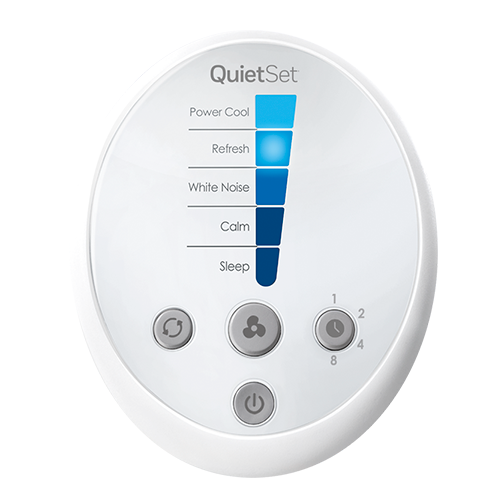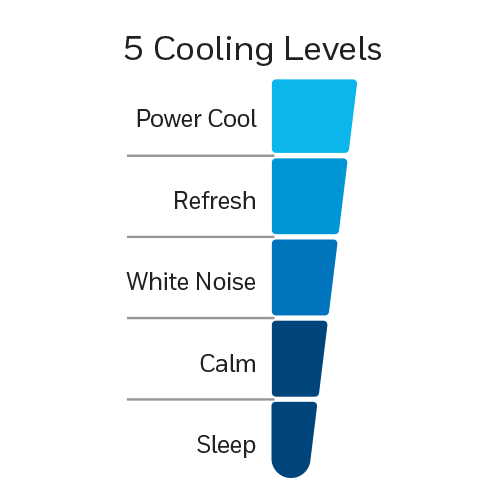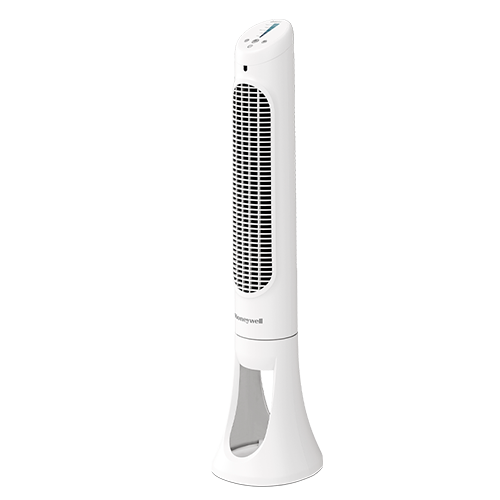QuietSet 5 Tower Fan, HYF260
QuietSet 5 Tower Fan, HYF260
The Honeywell QuietSet® 5 Tower Fan provides powerful, precise, quiet cooling wherever and however you need it. The QuietSet® controls allow you to personalize the sound and cooling power of your fan, making it easy to relax in comfort.
Product details
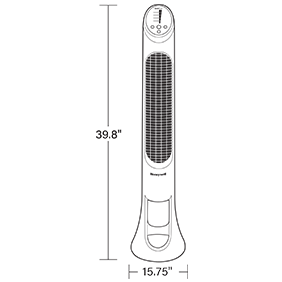
Details & Dimensions
From the refreshing strength of the Power Cool setting to the soothing sound of the Sleep setting, this fan’s 5 levels of quiet can be adjusted from anywhere in the room with the included remote control. Whether you’re trying to watch a movie or catch some Z’s, you are in control of your room’s sound and cooling. With a sturdy, easy to assemble base, oscillation feature and auto-off lights, this QuietSet® 5 Tower Fan is designed with your cooling comfort in mind.
SKU: HYF260
Dimensions: W 15.75″ x H 39.8″
No tools assembly
Owner's Manual & FAQs
Owner’s Manual: QuietSet Whole Room Tower Fan (HYF260, HYF290 Series)
Question: How do I assemble my Fan?
Answer:
Base assembly:
- Remove 2 thumb screws from the base and set aside. Align the front and back base pieces and gently push until pieces snap securely together
Securing the tower fan to the base:
- At the base of the housing, remove the locking nut and set aside.
- Carefully lift the fan housing and place the power cord through the center of the base.
- Lower the fan housing into the base, align the back of the fan with the back of the base. Gently rotate the fan housing until it is seated in the base.
- Take the locking nut and place power cord through the locking nut bringing locking nut up inside the base, screw the locking nut onto the fan housing turning clockwise (by turning to the Right) until fully tightened and an audible ratcheting is heard.
Securing the cord inside the base:
- Gently place the fan on its side, pressing the cord securely into cord guides along the inside of fan base, exiting through the notched opening ensuring a flat and stable base for the fan.
- Place 2 thumb screws into the base for added stability.
- Return the tower fan to its upright position. Note: Do not operate the tower fan unless it is in its proper, upright position.
For additional FAQ or post-purchase support, please visit our support page.
Videos & Support
Product Features
To get the most out of your Honeywell QuietSet Tower® Fan HYF260, follow these helpful steps.
How to Assemble
Learn how to assemble the Honeywell QuietSet® Tower Fan, HYF260.
How to Use
Learn how to use the Honeywell QuietSet® Tower Fan, HYF260.