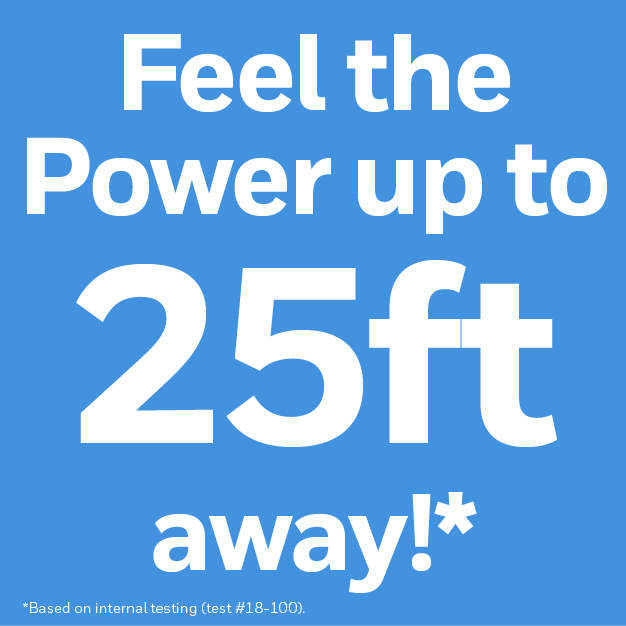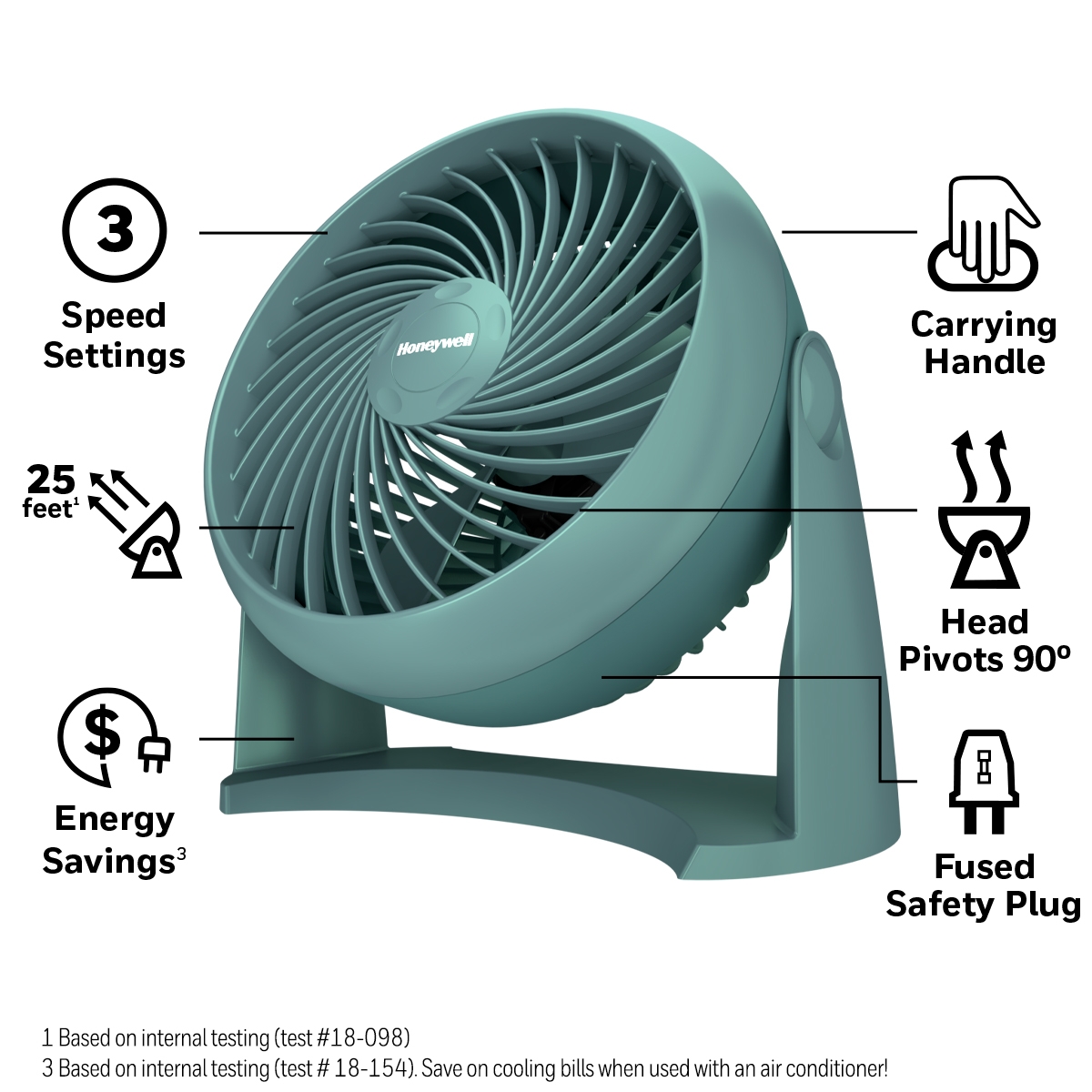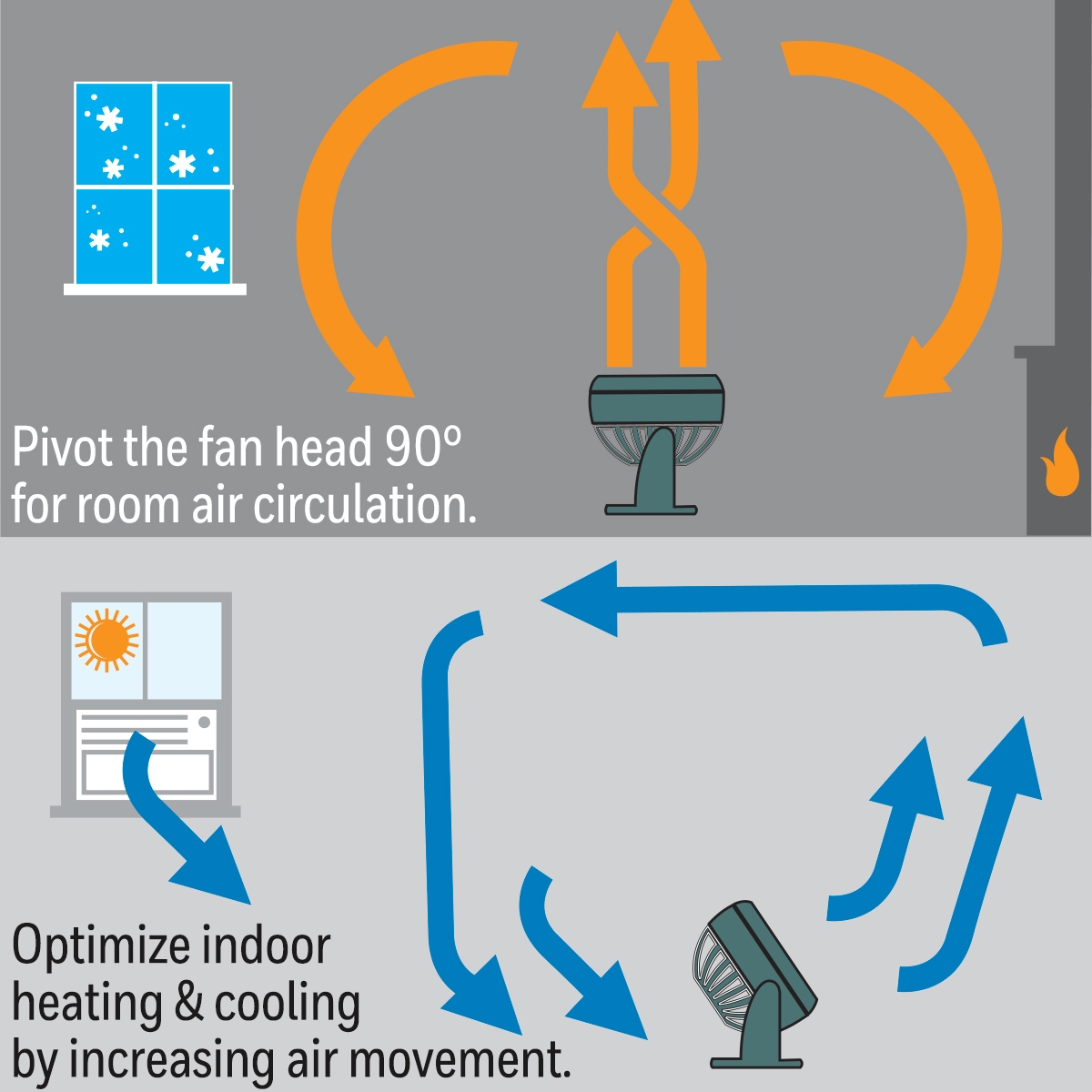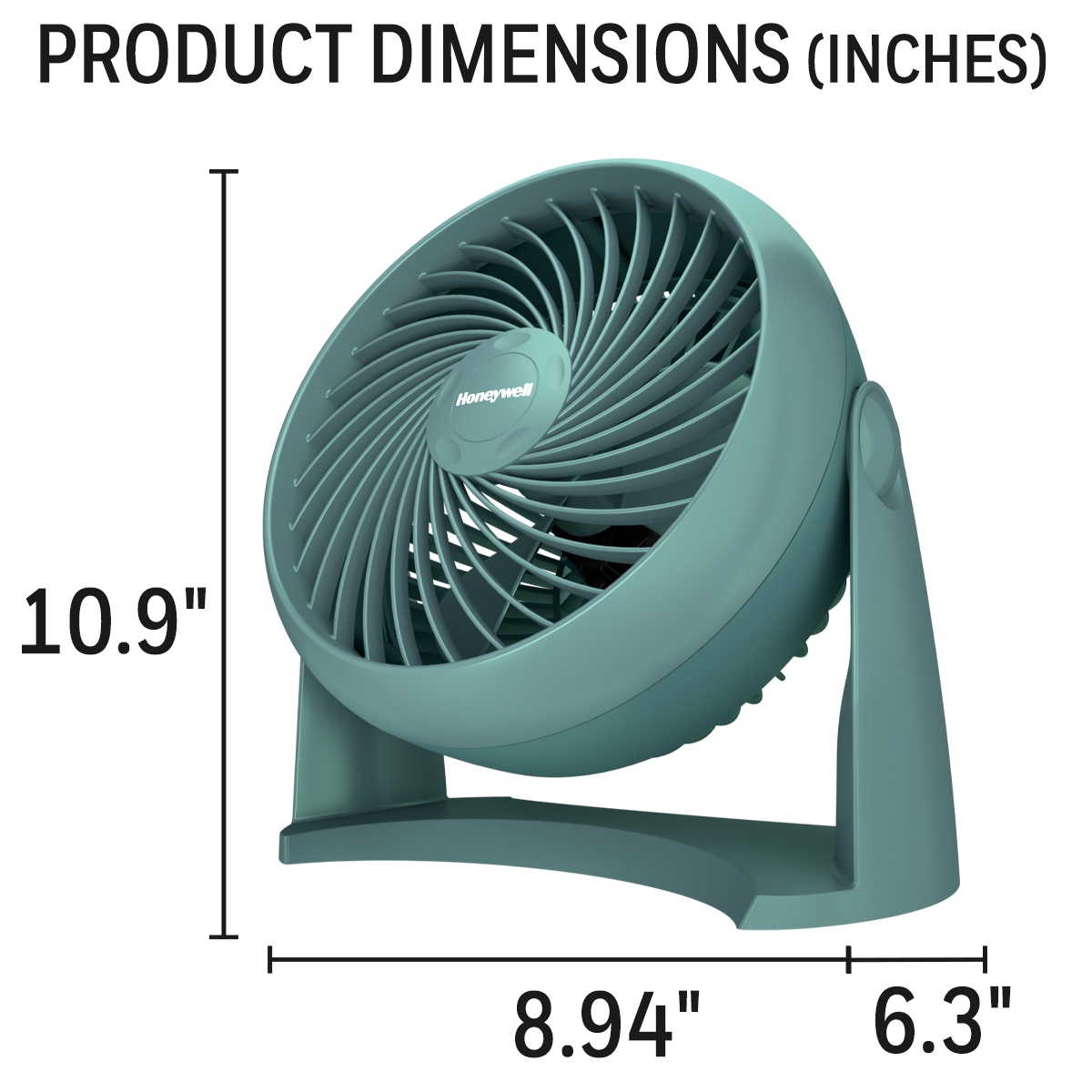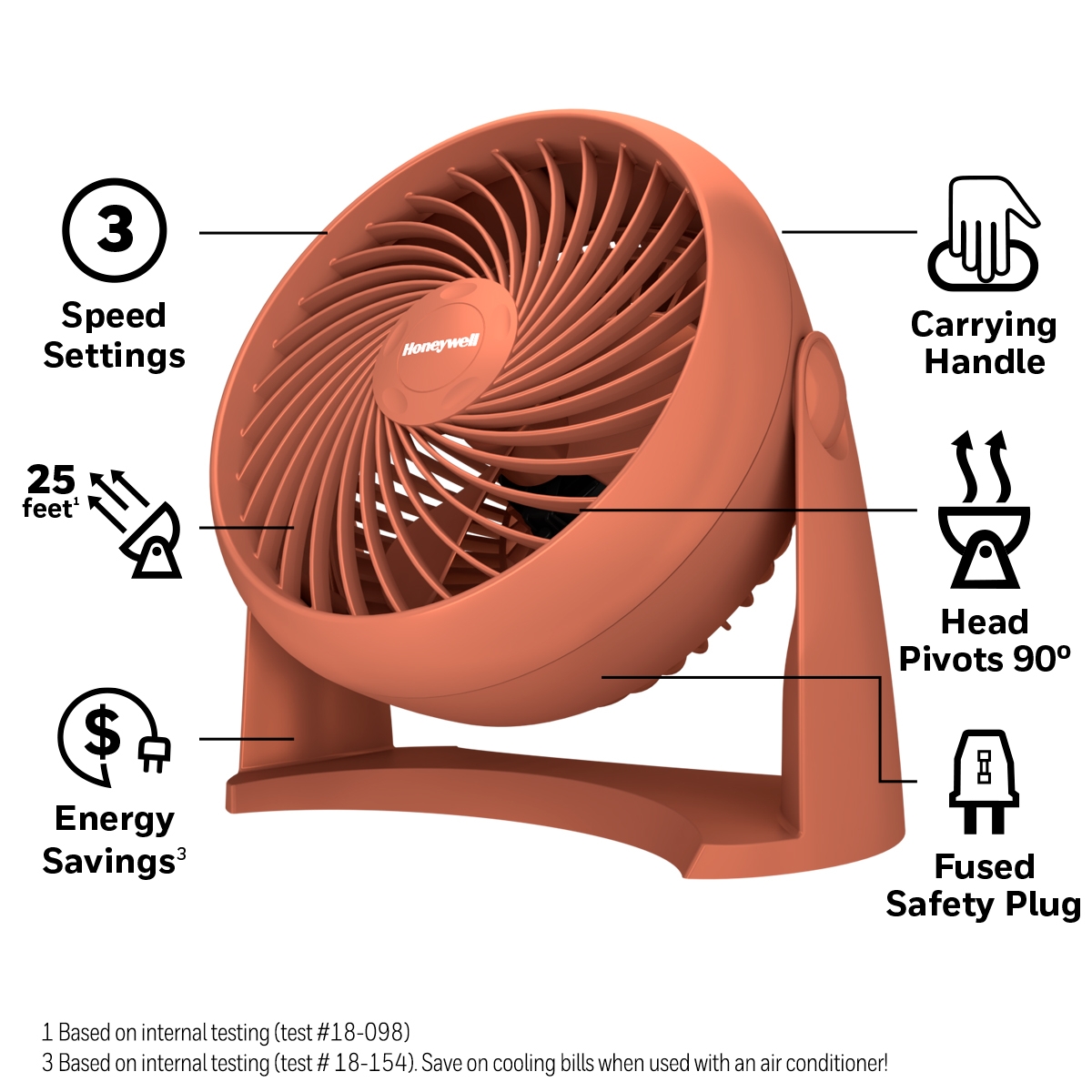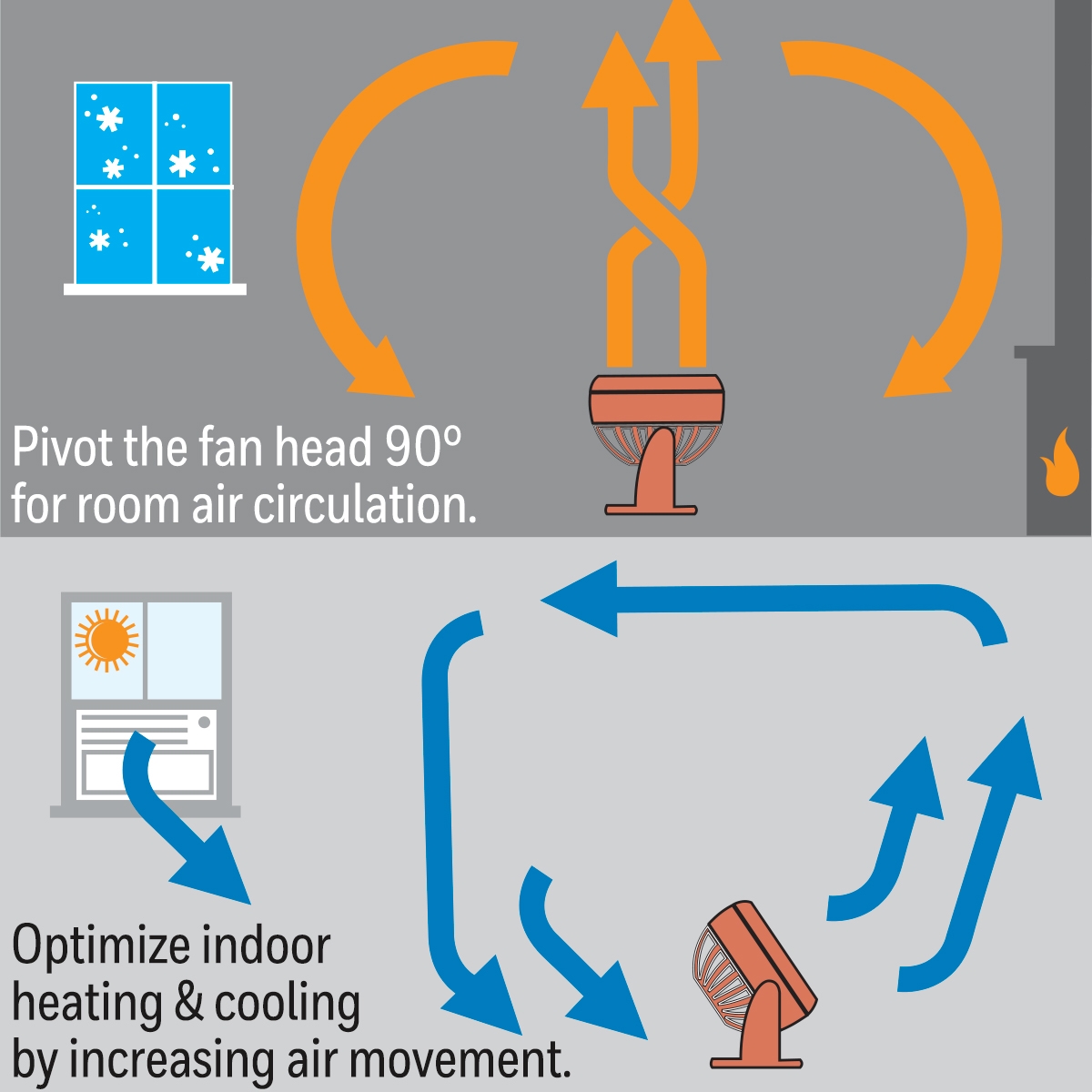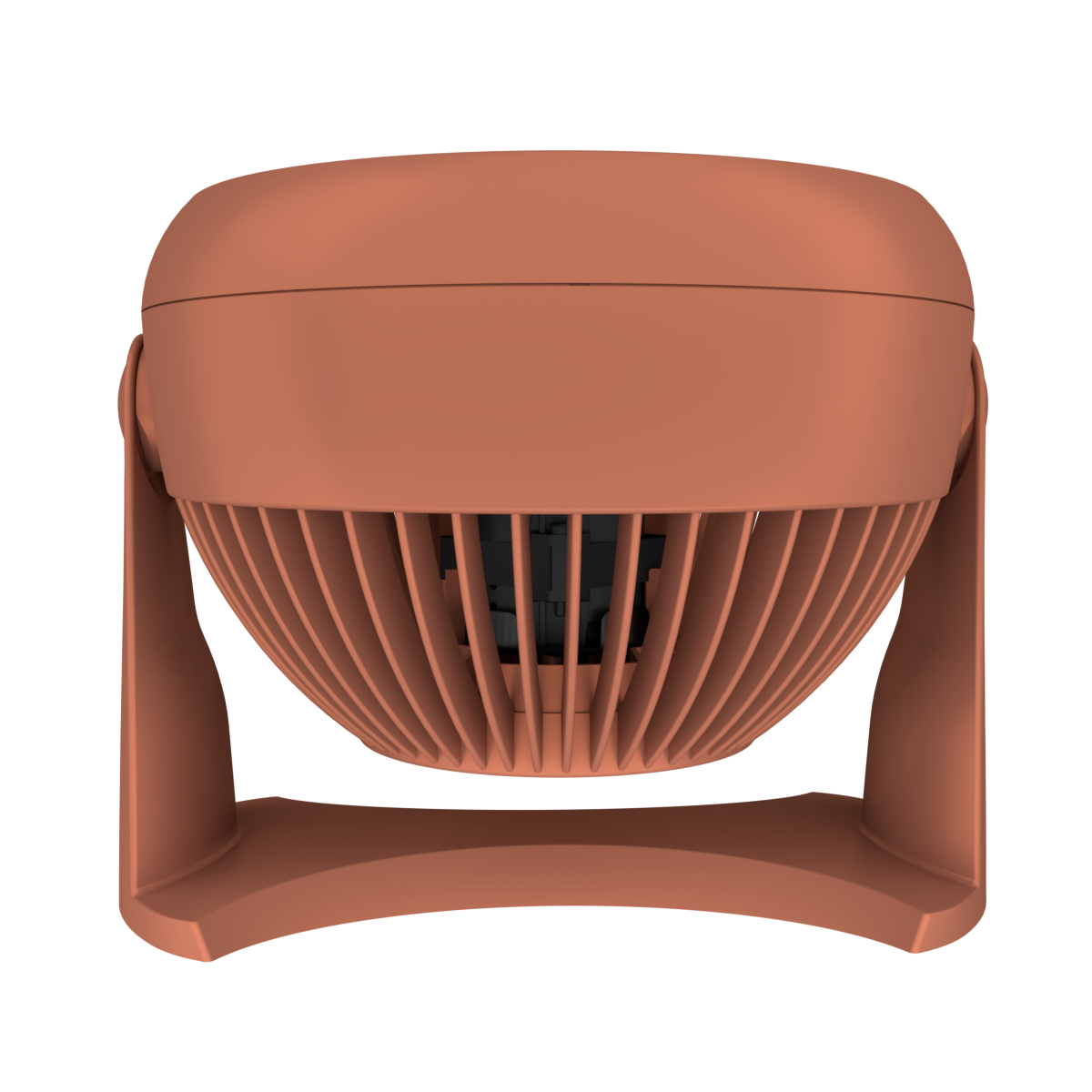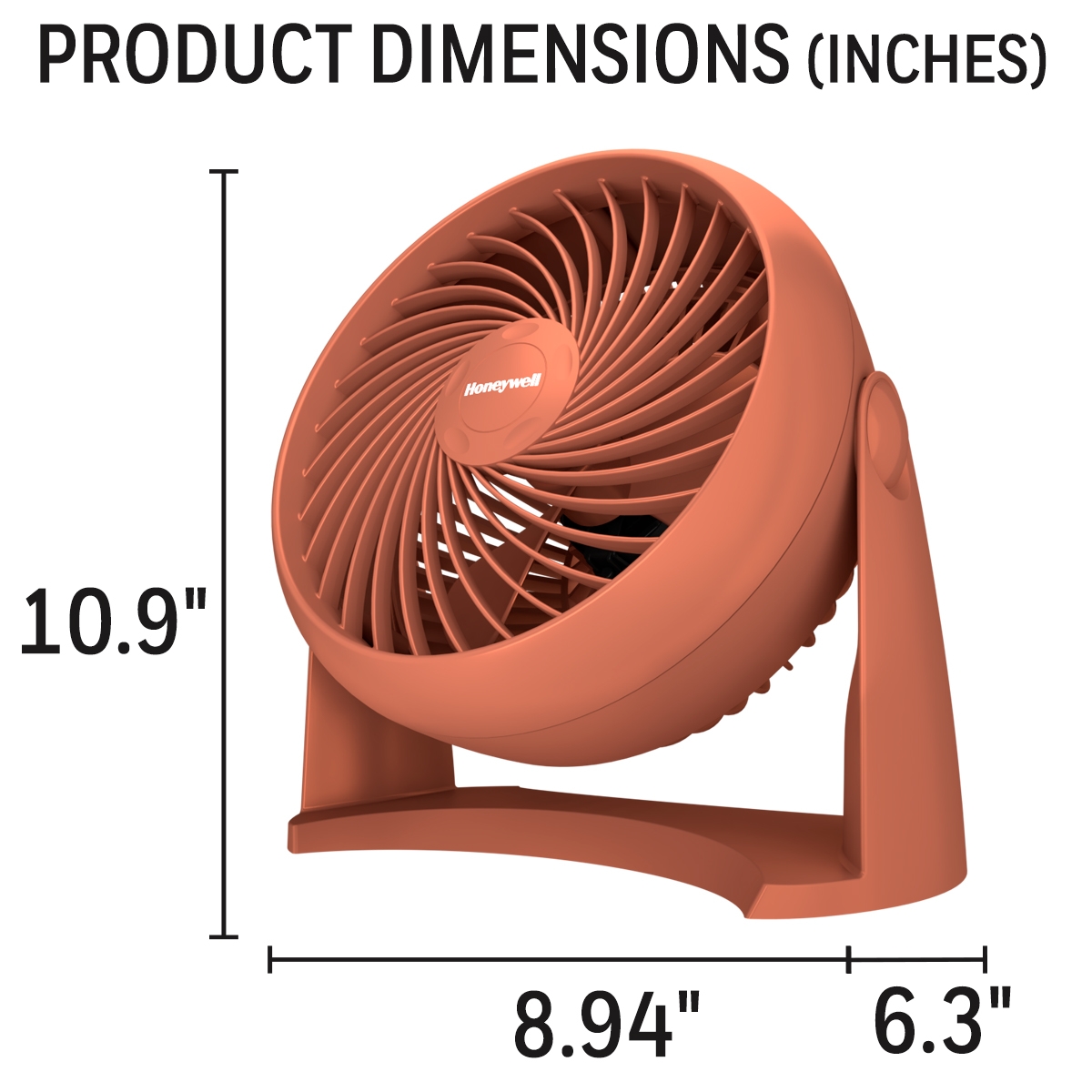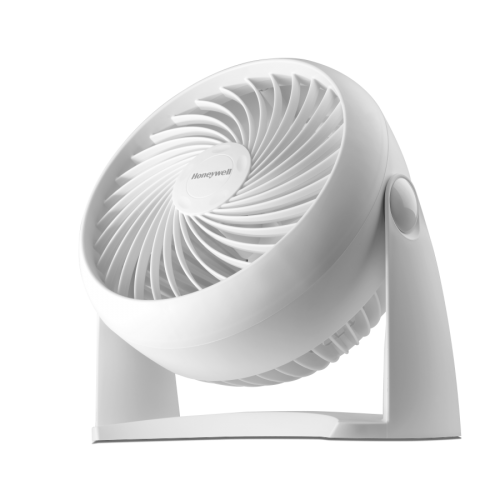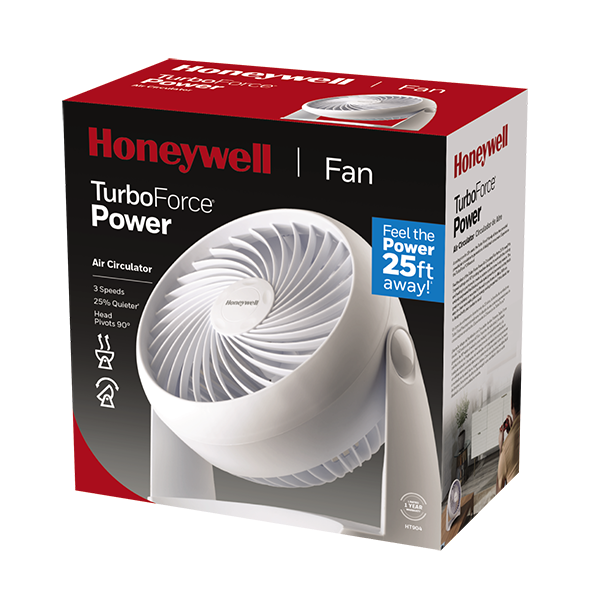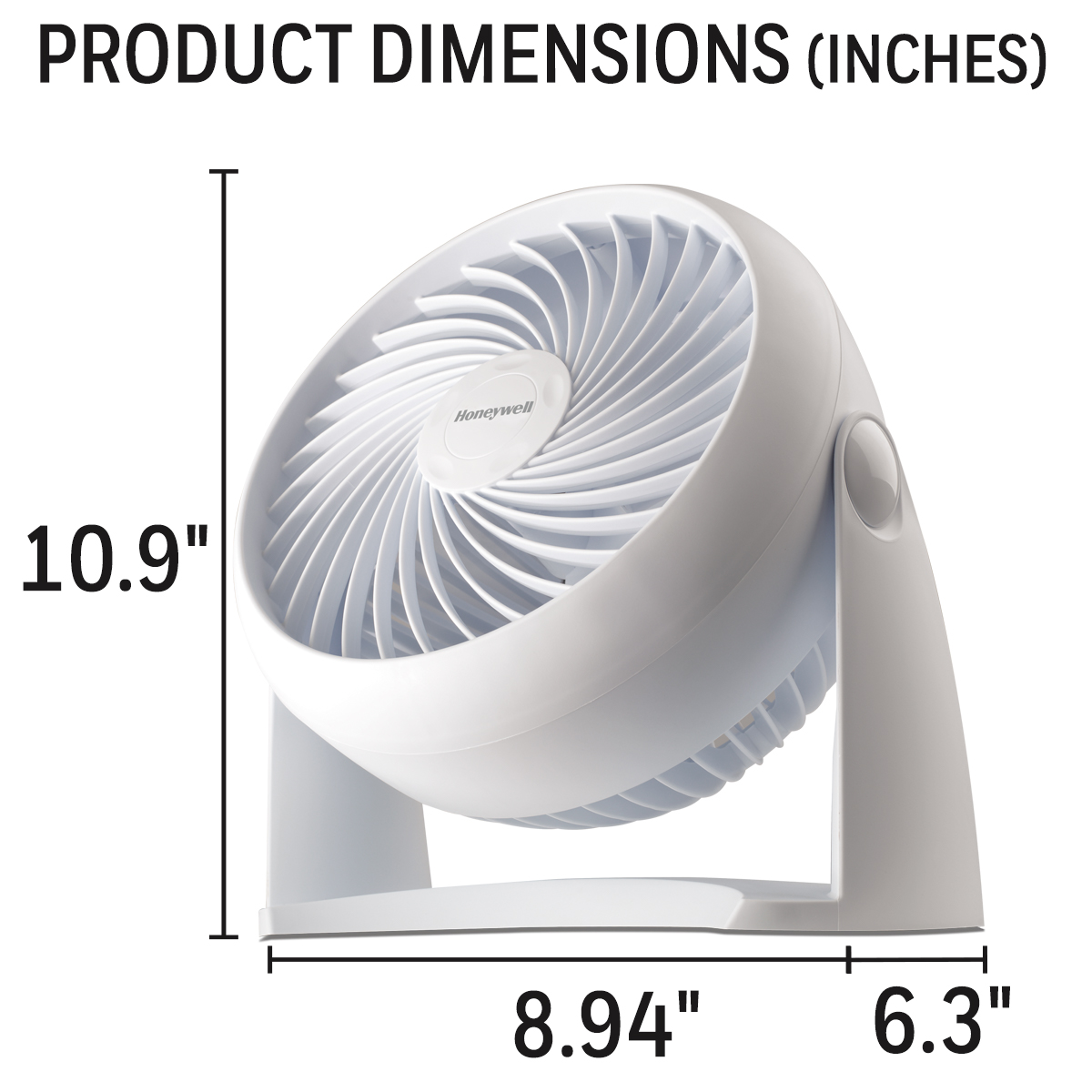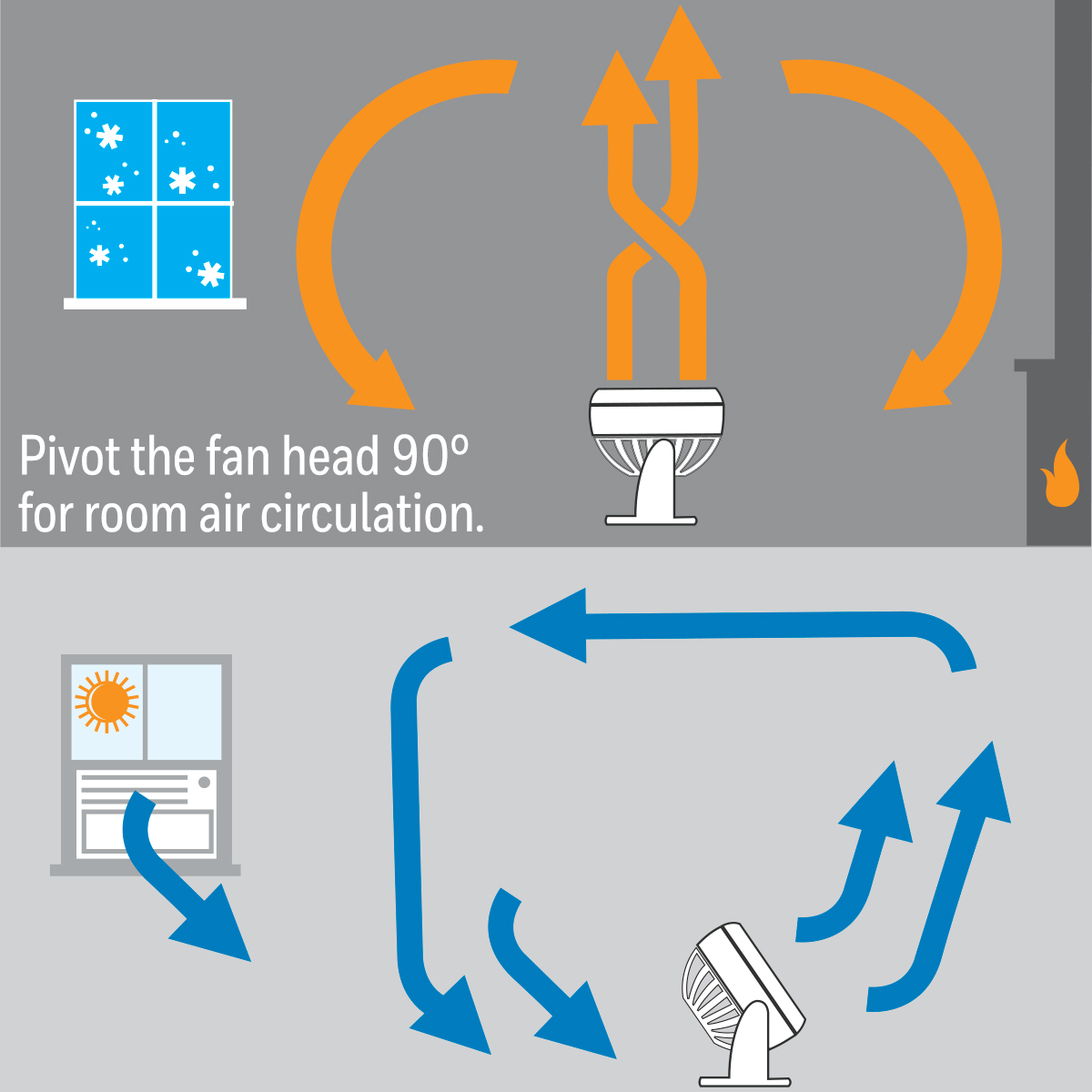TurboForce® Power Air Circulator Fan, HT900 TurboForce® Power Air Circulator Fan, Sage Green TurboForce® Power Air Circulator Fan, Terracotta TurboForce® Power Air Circulator Fan, white
TurboForce® Power Air Circulator Fan, HT900 TurboForce® Power Air Circulator Fan, Sage Green TurboForce® Power Air Circulator Fan, Terracotta TurboForce® Power Air Circulator Fan, white
Feel the blast of the Turbo Force Power Table Air Circulator Fan from 25 ft. away¹. Its 3 speed settings and 90° pivoting head are designed to work with the cooling and heating in your home to create a custom comfort zone in any season.
- Aerodynamic Turbo Design offers maximum air movement
- Feel the powerful airflow up to 25 ft. away
- Fan head pivots up to 90 degrees
- 3 speed settings
- Easily wall-mounted
¹ Based on internal testing (test #20-032)
Product details
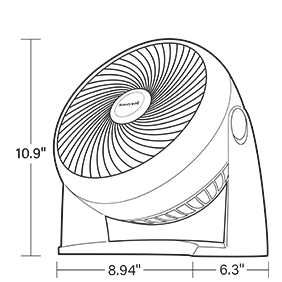
Details & Dimensions
The uniquely engineered fan blades provide quiet, powerful personal cooling that’s great on a tabletop or mounted to the wall in your home or office. This classic fan is designed with your comfort in mind.
SKU: HT900/HT904/HT900F/HT900G/HT900N
Dimensions: W 8.94″ x H 10.9″ x L 6.3″
Owner's Manual & FAQs
Owner’s Manual: TurboForce High Velocity Air Circulators (HT-900, HT-908, HT-910, HPF820 Series)
Question: How do I clean my fan blades?
Answer:
- Unplug the fan before cleaning.
- Lay the gently face down on a flat sturdy surface.
- Locate the screws found on the back grille of the fan.
- Using a Phillips Head screwdriver, loosen each screw by unscrewing each head to the left.
- Once all screws have been loosened, slowly lift the fan into an upright position using the back carrying handle. Do not lift up to quickly as screws may fall out.
- Separate the front grille along the seam where the screws were located.
- Use a damp cloth to wipe the fan grilles and blade.
Question: How do I reassemble the fan?
Answer:
- Place the front grille onto the unit, lining up the notch in the grille, with the notch along the bottom of the fan.
- Once the grille is aligned with the body of the fan, and each screw hole matches up, flip the unit to lay it face down on a flat surface.
- Insert each screw into a hole and gently tighten each screw. Ensure that the front grille and the bottom of the fan are tightly secured together.
Question: How do I mount the unit to the wall?
Answer:
- Locate and mark the position on the wall where the fan will be mounted (preferably at a wall stud).
- Insert two screws into the wall stud. (Screws are not included and can be purchased at a hardware store)
- Use #8, 1˝ length screws, leave 3/8˝ below screw head (bolt) exposed from the wall.
- Line up the openings on the base of the fan with the screws (bolts) and hang the fan on the wall.
For additional FAQ or post-purchase support, please visit our support page.
Videos & Support
How to Wall Mount
How to wall mount your Honeywell Turbo Force® HT900.
Honeywell Fans & Features
Our line of Honeywell fans provides personalized and whole room air circulation suitable for a wide range of spaces.